In writing this blog I realized, that writing about a 3D printer is much like writing about a refrigerator, for the most part, pretty dull, silly
and almost infinitely time consuming. So, what prompts such madness..... Well, I recently bought a
Voxelab Aquila Printer. It was a huge step forward from the TwoUp printer I bought about 7 years ago to
teach myself 3D printing. If you click on the link above you will see why this was so traumatic, poor prints, wife was back and forth between the hospital and
nursing home, and frankly, except for learning, the Twoup had a lot of problems that I didn't realize at the time (but are listed in the web page above).
Good news, my recent experience has been much more positive, with one exception (seepretty pictures). And I decided therefore I would start by listing a few of the projects I've tried so far. Recently bought
a bunch of filament (different colors) and I'm hoping to give a bit of life to this hobby, maybe even try to make some money. So here are some typical
projects, mostly for learning and downloaded from Thingiverse.. Hope soon to put together a project box for the greenhouse light controller
mentioned elsewhere in this blog site. That might eventually be a bit more exciting... though the last build for the infinity
cube project took 20 hours and failed twice. Ugh!! Writing this took even longer.
Generally I have used the automatic supports option in the Flash Forge Slicer that came provided with the printer, works great. It was originally labeled ffslicer (in the gcode files),
Flashprint in commercial release, and apparently renamed VoxelMaker for the less expensive Voxelab Aquila printer :)
The learning has been fun but, so far, the time wasted has been nearly catastrophic. I have become increasingly moody and less motivated to provide future
coverage of such refrigerator spoilage, things like STL files
and gcode, but maybe if I get time, consume some happy juice, and catch a live tuna off the coast of Bora Bora, I may once again, give a brief attempt
as available to explain my madness and provide some pictures of the process :) However, this has been, thus far, a
positively exhausting exercise in HTML coding and error correction. So, if I ever write another word on the subject, stick me in that refrigerator, note the
"refrigerator" is just fine, thank you.. pretty much nothing like 3D printing or HTML where gremlins can steal all your time and resources!!
And aren't you glad that I care and threw out the spoiled cabbage :)
.........Project #2

.........Project #4
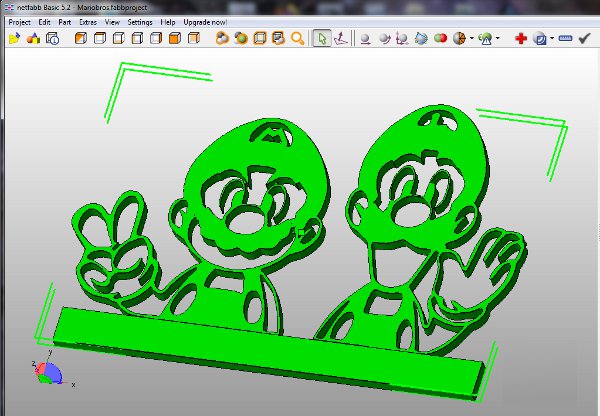
.........Project #6
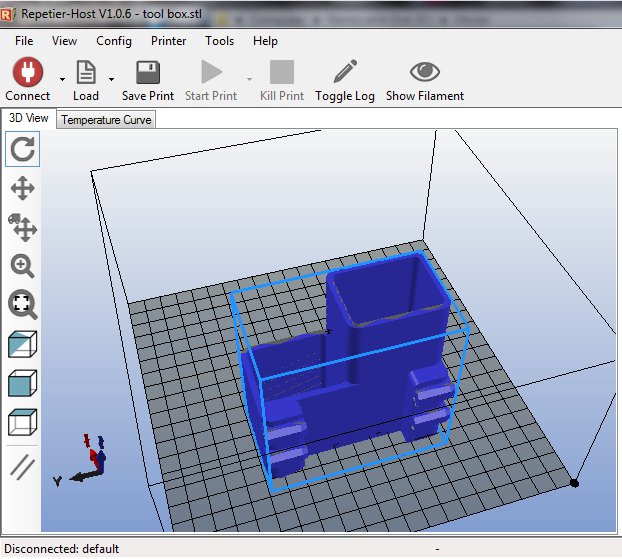
......... &Assembled


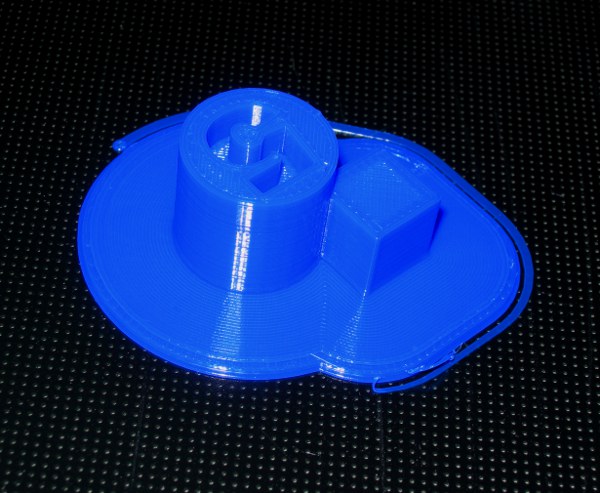 ..... with 1.0 cm raft and brim
..... with 1.0 cm raft and brim