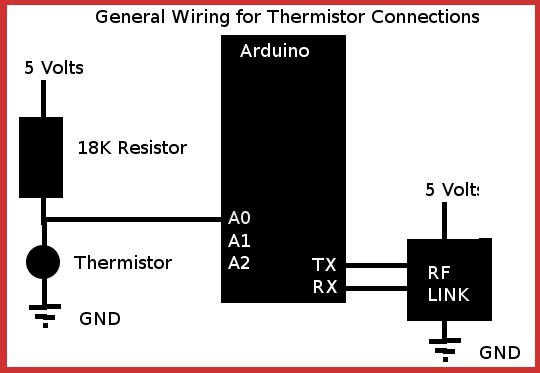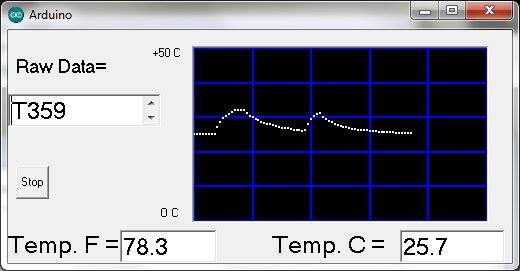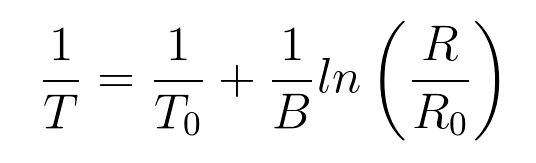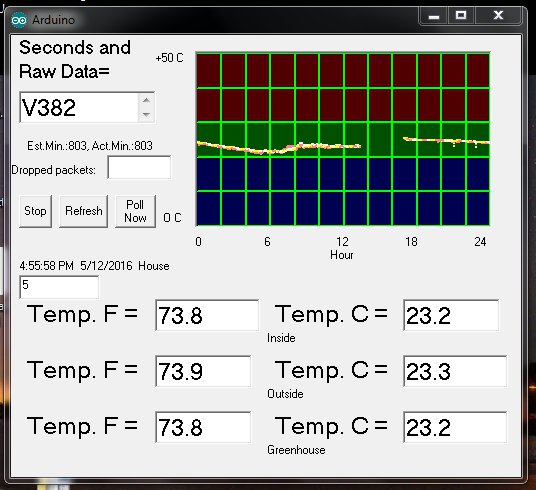'VB-6 Program for three thermistors as polled from home base with some error processing
Dim w, temp, q, t, da(1440), foo, dpks, data As String, dsource, ghu, ghl, shu, shl
'----------------------------------------------------------
Private Sub Command1_Click()
'Turn on or off using push button
If MSComm1.PortOpen = False Then
Timer1.Enabled = True
Command1.Caption = "Stop"
MSComm1.PortOpen = True
'launch receive subroutine
Call probie
Else
Timer1.Enabled = False
Command1.Caption = "Go"
MSComm1.PortOpen = False
Text1.Text = "---OFF---"
End If
End Sub
'----------------------------------------------------------
Private Sub Command2_Click()
If Timer1.Enabled = True Then Timer1.Enabled = False
Beep
Picture1.Cls
DoEvents
Call pokadot
For num = 0 To 1440
Picture1.PSet (num, da(num))
Next num
End Sub
'----------------------------------------------------------
Private Sub Command3_Click()
If MSComm1.PortOpen = False Then MSComm1.PortOpen = True
Call probie
End Sub
'----------------------------------------------------------
Private Sub Form_Activate()
'Initialize the serial port....
t = 0
ghu = 80
ghl = 60
shu = 80
shl = 60
Image1(0).Visible = False
Image1(1).Visible = False
Image1(2).Visible = False
Image1(3).Visible = False
Call pokadot
DoEvents
cp = 0
While Val(cp) = 0
cp = InputBox("Comm Port#", "Com#", "10")
Wend
MSComm1.RThreshold = 1
' When Inputting Data, Input 1 Byte at a time
MSComm1.InputLen = 1
' 9600 Baud, No Parity, 8 Data Bits, 1 Stop Bit
MSComm1.Settings = "9600,N,8,1"
' Disable DTR & RTS
MSComm1.DTREnable = False
' MSComm1.RTSEnable = False
' Open COM3 ===== Check Com port by opening devices in control panel/Yours may differ
MSComm1.CommPort = Val(cp)
If MSComm1.PortOpen = False Then MSComm1.PortOpen = True
' =================================
t = 60 * Hour(Time) + Minute(Time)
x = 6
Label9.Caption = "Started: " & Time & " " & Date & " " & InputBox("Location:", "Where")
'launch receive subroutine
Timer1.Enabled = True
End Sub
'----------------------------------------------------------
Private Sub Form_Unload(Cancel As Integer)
'close the form
End
End Sub
'----------------------------------------------------------
Sub burko()
ntemp = 1 / 298 + (1 / 3435) * Log(w / 10000)
temp = 1 / ntemp: C = temp - 273
If dsource = 0 Then
Text3.Text = Format(C, "###.#"): f = (9 / 5) * C + 32
Text2.Text = Format(f, "###.#")
If f < Val(ghl) Then Image1(0).Visible = True Else Image1(0).Visible = False
If f > Val(ghu) Then Image1(1).Visible = True Else Image1(1).Visible = False
ElseIf dsource = 1 Then
Text7.Text = Format(C, "###.#"): f = (9 / 5) * C + 32
Text6.Text = Format(f, "###.#")
If f < Val(shl) Then Image1(2).Visible = True Else Image1(2).Visible = False
If f > Val(shu) Then Image1(3).Visible = True Else Image1(3).Visible = False
ElseIf dsource = 2 Then
Text10.Text = Format(C, "###.#"): f = (9 / 5) * C + 32
Text9.Text = Format(f, "###.#")
End If
End Sub
'----------------------------------------------------------
Private Sub Text11_Click()
ghu = InputBox("Enter Greenhouse Cooling Set Point", , ghu): Text11.Text = ghu
End Sub
'----------------------------------------------------------
Private Sub Text12_Click()
shl = InputBox("Enter Shop Heating Set Point", , shl): Text12.Text = shl
End Sub
'----------------------------------------------------------
Private Sub Text13_click()
shu = InputBox("Enter Shop Cooling Set Point", , shu): Text13.Text = shu
End Sub
'----------------------------------------------------------
Private Sub Text8_Click()
ghl = InputBox("Enter Heating Set Point", , ghl): Text8.Text = ghl
End Sub
'----------------------------------------------------------
Private Sub Timer1_Timer()
DoEvents
Label6 = "Min.:" & t & ", Time:" & Hour(Time) & ":" & Minute(Time)
q = q + 1: Text1.Text = q
If q = 60 Then q = 0
End If
If q = 0 Then Call probie
If q = 20 Then Call gobi
If q = 40 Then Call mobie
t = 60 * Hour(Time) + Minute(Time)
End Sub
'----------------------------------------------------------
Sub pokadot()
Picture1.Scale (0, 50)-(1440, -40):
Picture1.BackColor = RGB(80, 0, 0): Picture1.Cls
Picture1.Line (0, 20)-(1440, 30), RGB(0, 80, 0), BF
Picture1.Line (0, -40)-(1440, 20), RGB(0, 0, 80), BF
Picture1.ForeColor = vbGreen
For s = 120 To 1440 Step 120: Picture1.Line (s, -40)-(s, 50): Next
For s = -40 To 50 Step 10: Picture1.Line (0, s)-(1440, s): Next
: Picture1.ForeColor = vbWhite
End Sub
'----------------------------------------------------------
Sub probie()
'Recieve subroutine
dsource = 0
foo = 2000: data = "": Text1.Text = "": r = 0: MSComm1.InBufferCount = 0:
MSComm1.Output = "0" & vbCrLf
While MSComm1.PortOpen = True
foo = foo - 1
' If comEvReceive Event then get data and display
If MSComm1.CommEvent = comEvReceive Then
data = MSComm1.Input 'grab byte if port active
If data = "T" Then Text1.Text = "": woof = 1
If data = vbCr Then Beep
'Display Temperature
If data <> "" Then Text1.Text = Text1 + data 'Display Temperature
If Len(Text1.Text) >= 4 And woof = 1 Then
r = Val(Mid$(Text1.Text, 2, 3)): k = r / 1023: w = k * 18000 / (1 - k): burko
Picture1.PSet (t, temp - 273), vbWhite: da(t) = temp - 273
woof = 0: data = "": Exit Sub
End If
End If
If foo = 0 Then dpks = dpks + 1: Text4.Text = dpks: Exit Sub
DoEvents 'Don't be too busy to check push button :-)
ss = ss + 1: Text5.Text = ss
Wend
End Sub
'----------------------------------------------------------
Sub mobie()
dsource = 1
foo = 2000: data = "": Text1.Text = "": r = 0: MSComm1.InBufferCount = 0:
MSComm1.Output = "1" & vbCrLf
While MSComm1.PortOpen = True
foo = foo - 1
' If comEvReceive Event then get data and display
If MSComm1.CommEvent = comEvReceive Then
data = MSComm1.Input 'grab byte if port active
If data = "U" Then Text1.Text = "": woof = 1
If data = vbCr Then Beep
'Display Temperature
If data <> "" Then Text1.Text = Text1 + data 'Display Temperature
If Len(Text1.Text) >= 4 And woof = 1 Then
r = Val(Mid$(Text1.Text, 2, 3)): k = r / 1023: w = k * 18000 / (1 - k): burko
Picture1.PSet (t, temp - 273), vbYellow: da(t) = temp - 273
woof = 0: data = "": Exit Sub
End If
End If
If foo = 0 Then dpks = dpks + 1: Text4.Text = dpks: Exit Sub
DoEvents 'Don't be too busy to check push button :-)
ss = ss + 1: Text5.Text = ss
Wend
End Sub
----------------------------------------------
Sub gobi()
dsource = 2
foo = 2000: data = "": Text1.Text = "": r = 0: MSComm1.InBufferCount = 0:
MSComm1.Output = "2" & vbCrLf
While MSComm1.PortOpen = True
foo = foo - 1
' If comEvReceive Event then get data and display
If MSComm1.CommEvent = comEvReceive Then
data = MSComm1.Input 'grab byte if port active
If data = "V" Then Text1.Text = "": woof = 1
If data = vbCr Then Beep
'Display Temperature
If data <> "" Then Text1.Text = Text1 + data 'Display Temperature
If Len(Text1.Text) >= 4 And woof = 1 Then
r = Val(Mid$(Text1.Text, 2, 3)): k = r / 1023: w = k * 18000 / (1 - k): burko
Picture1.PSet (t, temp - 273), RGB(255, 130, 130): da(t) = temp - 273
woof = 0: data = "": Exit Sub
End If
End If
If foo = 0 Then dpks = dpks + 1: Text4.Text = dpks: Exit Sub
DoEvents 'Don't be too busy to check push button :-)
ss = ss + 1: Text5.Text = ss
Wend
End Sub
|